Not so long ago, having hundreds of your favorite songs on a smartphone or iPod was enough. But as mobile internet speed got faster, the demand for music changed. This led to the emergence of streaming services, and subsequently to a rise in demand for music applications.
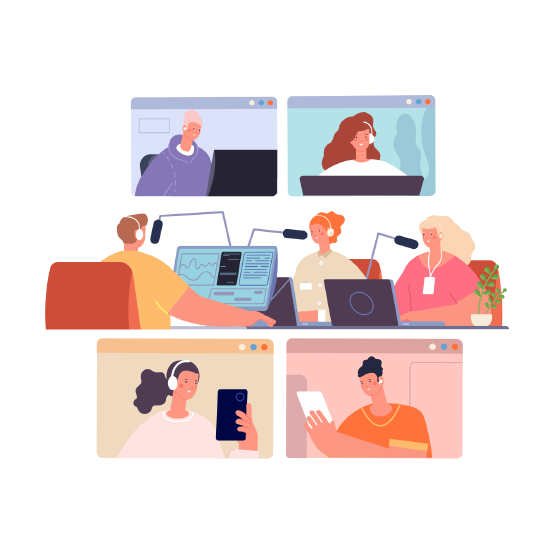
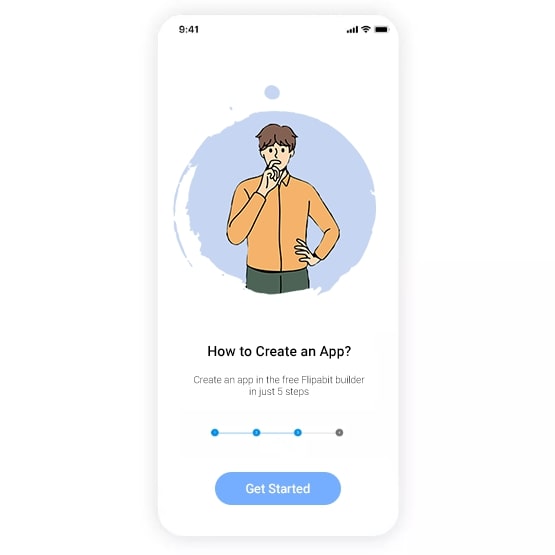
Create a music app for Android or IOS with the Flipabit following these steps:
There is still room for a new music app on the market. Besides streaming services, there are other equally promising types of apps in this category.
These let you organize and play songs that have already been downloaded to your smartphone. They’re designed to replace the standard player.
Allow you to play music and podcasts from the service’s database without downloading it to your device. You can create your own playlists, make them publicly accessible, and share them with friends.
These apps let you create, record and edit music without instruments or a studio. Perfect for recording samples, sketches, and short loops.
These can recognize and find the songs you hear on the street, in the mall, or really any other place.
Designed with professional music teachers in mind, these apps can serve as both a useful reference for professionals as well as an effective study guide for beginners.
A player’s concise, intuitive interface makes listening to music easy and natural. In addition to the standard buttons for scrolling through tracks, add shuffle options and sound settings.
Whether it’s noisy parties, family gatherings, jogging, or long road trips, a carefully selected playlist for the right occasion can keep you listening for hours. No radio needed.
This is an algorithm that recommends playlists and individual songs based on a user’s preferences. The algorithm can be based on favorite artists, most popular tracks, or the preferences of people with a similar taste in music.
These let you know when your favorite artist has released a new album, upcoming concerts, and other news from the music industry. All without having to open the app.
Organize your music by artist, genre, type, country of origin, etc. It helps you find the best tracks and manage your media library effectively.
A user can connect to radio stations from all over the world, mark their presets, find out about upcoming broadcasts, etc.
Users can share songs or playlists they like with other users on social media. For example, by posting it in stories or on their wall.

The app can be downloaded and tried for free, but with ads, limited skips, and lower sound quality. But by upgrading to premium, the user can listen without commercials, stream in high quality, and download tracks for offline listening.
The user pays for the application once to receive unlimited access. Not the most effective way to monetize, given how many free options there are out there. This works best for music production apps.
The user can download the app for free for a limited time (30 days for example), after which they can purchase a paid version.
Users of the free version of the app can listen to music with periodic commercial interruptions. Advertisers are charged per click. This monetizing method is best for streaming services.
The market may seem overcrowded, but in fact, demand just continues to grow along with more demanding users. Every year, users become more sophisticated, which means it’s up to you to create a unique feature that will surprise them and which the market giants haven’t caught on to yet.
Revenue by the end of 2021 is projected to be $293 million. And that's just the music streaming sector
The number of streaming app users is expected to reach 959 million by 2026
The annual growth rate from 2021 to 2026 is expected to reach 9.30%
It is a service for finding, playing, storing, or creating music.
Mobile devices are perfect for listening to music anywhere. Numerous apps can transform your smartphone into a media library in your pocket. They enable us to search for our favorite songs, make playlists, follow industry news, and share with our friends.
Offline Listening. Your favorite songs can get interrupted when the network connection is too poor, or data traffic is too high. So giving users the option to listen to their music offline without a network connection is a good move.
High Sound Quality. Sound quality is very important, especially when using headphones. Ideally, it should be at least 320 kbps, the difference between the standard 128 kbps is noticeable even to an inexperienced listener.
Lyrics. Many users not only want to listen to a song, but also read the lyrics. Ideally, the lyrics would appear on the main screen in karaoke mode.
Streaming to Smart Home Devices. The ability to stream to multiple devices is essential for home use. Many of us listen to music while doing household chores or working. It is much more convenient to be able to switch the playback from device to device right in the app, without having to reconnect via Bluetooth.
See how Flipabit can help you create an app you'll love
The Flipabit App Maker lets you build and share audio content with the music creators and music lovers. With features to increase user engagement and powerful monetization tools, it's easy to make a successful music app.