Online education is a popular modern trend. People aren’t studying to get diplomas and academic degrees, but to obtain relevant knowledge in specific fields. Now the potential for developing educational apps has never looked more promising.
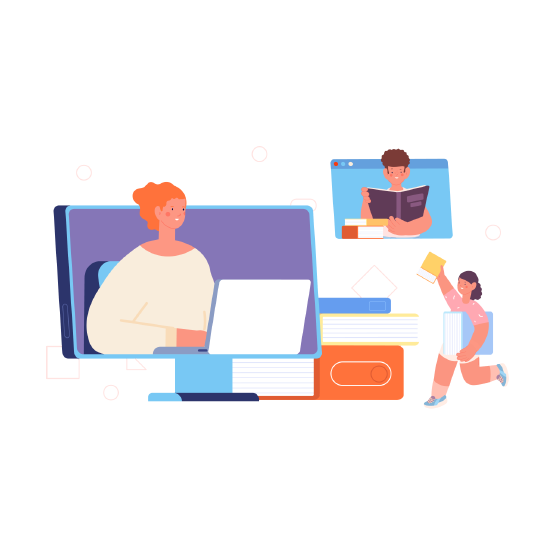
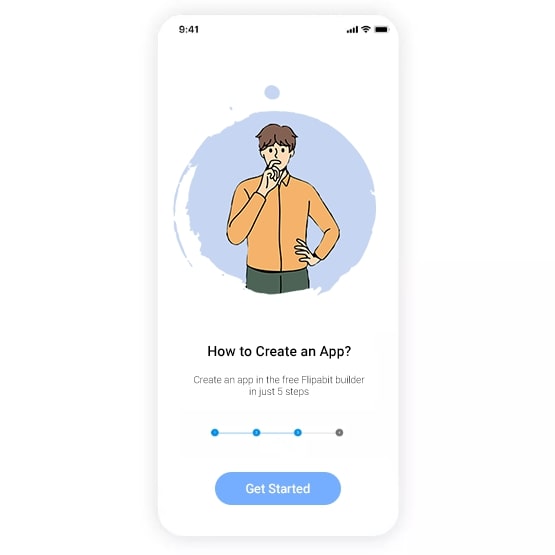
Create an education app for Android or IOS with the Flipabit following these steps:
There are hundreds of things that people can learn online and dozens of ways they can learn them.
These are information platforms for students and teachers to interact with one another. They are a place for taking all kinds of courses via distance learning in the most comfortable conditions.
Designed to teach one specific discipline, such as mathematics, programming, or foreign languages.
Gamification can make even the most boring assignments interesting and complex tasks simple. These kinds of apps use game rules to achieve educational goals.
These allow you to listen to audiobooks, lectures, and podcasts while commuting.
These include flashcards for numbers, words, letters, colors, shapes, etc. They help children expand the scope of their knowledge and reinforce what they’ve learned.
Memorization applications use all modern memorization techniques. The main feature of apps for memorization is visual presentation of the material.
The success of an educational app depends on many factors, including features that increase engagement, conversion, and profit.
A user’s profile is where they can personalize, customize their settings, and view schedules, statistics about their learning dynamics, and more.
It’s good to be able to revisit previous material at any time to refresh your knowledge or catch up on a missed lesson.
The ability to take notes during interactive lessons means you can save and organize important information using nothing more than your smartphone.
The menu allows you to view a list of upcoming lessons and assignments, quickly find your courses and tests, etc. It makes the learning process more organized.
These allow you to be reminded of upcoming lessons, homework, new materials, updates, etc.
The ability to ask questions as they arise greatly simplifies communication between teachers and students, which is extremely important for online classes.
Not everyone always has a stable Internet connection. The learning application must support the ability to view materials without a network connection.
Knowledge assessment is an integral part of teaching. This way the user will know exactly which chapters, subjects or topics they should pull up.

Ideas are worthless if they don't generate income. Even the most revolutionary educational technology app won’t be viable without effective monetization.
A fast and easy way to monetize free educational apps. Given a large enough user base, it guarantees a high, steady income. However, there should also not be too many ads, as it can significantly degrade the user experience.
One of the most obvious options. The app generates income from the sale of copyrighted courses. The user can purchase a course for an indefinite period (for example, while they have the application installed) or use it for a limited time.
A subscription which only allows access to the content in the application on a prepaid basis. It works on the following principle: the user downloads the application for free and gets access to some (or even all) of the functions, but only for a certain amount of time.
In-purchases are additional content or actual products that you sell within the app.
This allows the user to get acquainted with the full functionality of the app for free for a limited time (for example, 10 days).
The language learning app Duolingo was part of a wave of educational applications that swept the Internet in the early 2010s. Entrepreneurs saw mobile devices as a tool for convenient mass learning, and they weren’t wrong. So, according to the data from Statista and BusinessofApps:
Duolingo's revenue for 2020. In 2020, Duolingo was valued at $2.4 billion
Downloads at the end of 2020. It had 42 million active users in 2020
School teachers use Duolingo to teach foreign languages
Educational applications are services that simplify the learning process, make it more effective and comfortable, and allow for studying various disciplines remotely. Examples range from apps that teach children math, to entire educational platforms for adults.
Educational apps can complement classic offline learning or even serve as a respectable alternative, a fact which has been highlighted during the pandemic. Every year these applications become more and more popular because they:
Simple Authentication. Give the user the opportunity to register and enter their profile in just one click. For example, by using a social media account.
Good UX/UI Design. The appearance, user flow, and usability of the interface affect user comfort, increase retention, and not to mention - sales.
Schedule. Effective learning requires proper organization. Thanks to the schedule feature, the user will be able to approach their learning process systematically, and dividing material into logical chunks allows for better assimilation of previous material.
Autonomy. The vast majority of applications require a constant Internet connection. The ability to work offline (such as having access to certain content and functions) will expand your user base among those who live in areas with poor mobile network coverage.
See how Flipabit can help you create an app you'll love
The Flipabit App Maker lets you build and share learning content with students and teachers. With features to increase user engagement and powerful monetization tools, it's easy to make a successful educational app.